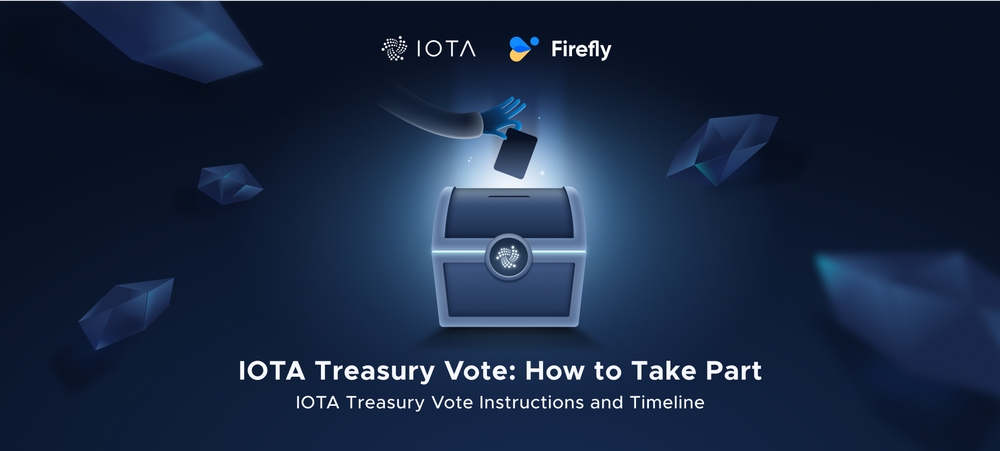IOTA Treasury Vote: How to Take Part
IOTA Treasury Vote: Instructions and Timeline
TL;DR:
This blog post explains how IOTA token holders can take part in the upcoming IOTA treasury vote that starts on May 27th, 2:00 pm CEST, and gives step-by-step instructions on how to execute a vote in the Firefly wallet.
The first IOTA community vote is happening on the 27th of May at 2:00 pm CEST. And it’s up to YOU, the IOTA community, to take part in this historical process and make it a success.
This is the first community-driven and decentralized decision in IOTA’s history. As an IOTA token holder, you get to decide whether a large amount of IOTA tokens left unclaimed since the inception of the project should be placed under the control of the IOTA community to support projects in the IOTA ecosystem, or if those tokens should be “burned” (in other words, destroyed) and never used at all.
Before casting your vote, you need to be informed about the procedure to participate in this decision. Rest assured, the IOTA community has done everything it can to guarantee a smooth experience for voters.
The vote will allow you to decide the destiny of the treasury tokens (more details in this and this blog post). The vote has three distinct periods:
- Announcement: The vote has now been officially announced with this blog post. Node operators that wish to participate in the counting process are currently preparing their nodes.
- Voting Open: The Voting Open period starts on May 27th at 2:00 pm CEST and gives you a seven-day timeframe in which you can cast your vote. We recommend you cast your vote within these seven days to ensure your vote reaches its maximum influence. Voting will also be possible during the Counting period (see below), but you won’t be able to achieve the maximum votes anymore if you initiate your vote after the counting period has already started.
- Counting: The Counting period will start on June 3rd at 2:00 pm CEST (i.e. seven days after the start of the Voting Open period) and gives you the chance to build up counted votes over 10 days. You can start participating in the vote or change your already-placed vote also during this period, but you can only achieve fractions of your tokens' maximum possible vote count if you initiate your vote after this period has begun.
Once the 10-day Counting period is over on June 13th 2:00 pm CEST, the vote has ended, and the community of node operators will verify the vote results. The final result will be published in a blog post.
We are excited that this opportunity is finally presented to the IOTA community. We hope everyone sees the importance of this decision and the impact it can have on the growth of our ecosystem. May the community decide, and the best option wins!
Here’s how you can participate and cast your vote:
Inform yourself: IOTA community members have worked over the last 10 months on the IOTA Treasury vote initiative and have built a website that gives voters a complete overview of the community-driven process that led to the vote.
If you are unfamiliar with the background details leading to this event and want to know more, please read these earlier blog posts:
- https://blog.iota.org/iota-community-treasury-vote/
- https://blog.iota.org/iota-community-treasury-and-genesis-validation/
For further information, visit this community website: https://iotatreasury.org.
Cast your vote: The latest Firefly version including the Governance features will be released before the "voting open" period begins. Once released, please update your Firefly Wallet from the Firefly website.
In this treasury vote, the amount of IOTA tokens you hold in Firefly will determine how many votes you can generate during the counting period. You can find a detailed description of how this is implemented in this recently-published blog post and the respective section of the treasury website.
Your vote will always take place in the secure environment of the IOTA Firefly wallet. Voting is done as follows:
- Open Firefly on your device, access a profile, select a wallet and enter the governance dashboard.
- Select the proposal and cast your vote as described further below.
- If you have multiple wallets in one Firefly profile, repeat the procedure with every wallet you want to use for voting.
New Firefly feature – the Governance Dashboard:
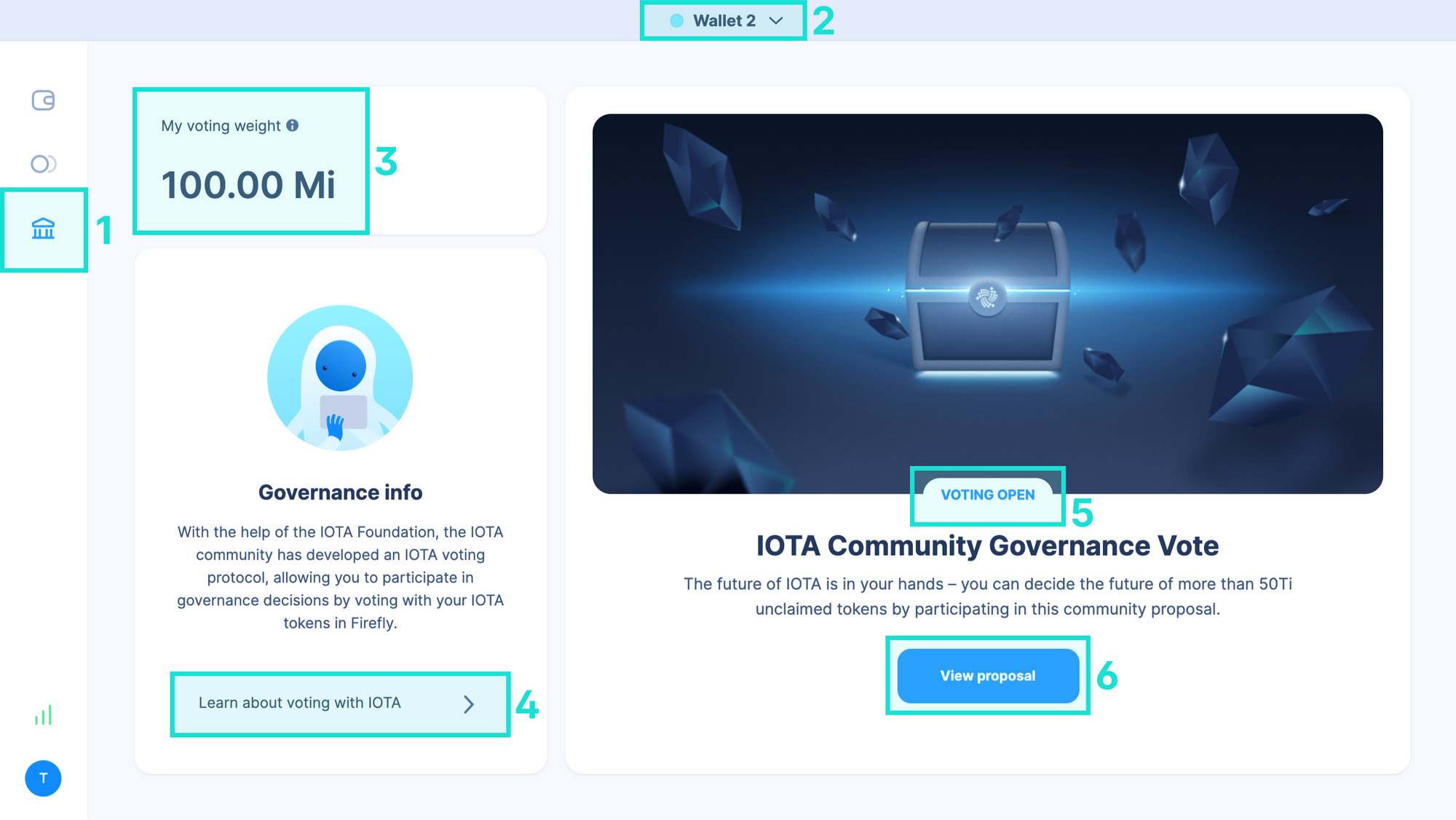
The dashboard will display essential governance functions and information:
- Click on this icon in the sidebar to open the governance dashboard
- Switch between different wallets in your Firefly profile
- The wallet’s voting power derived from the balance of IOTA tokens
- The link opens the community-driven information website iotatreasury.org
- The phase in which the selected proposal currently resides
- Opens the next page to view and vote on the proposal
Vote on the proposal
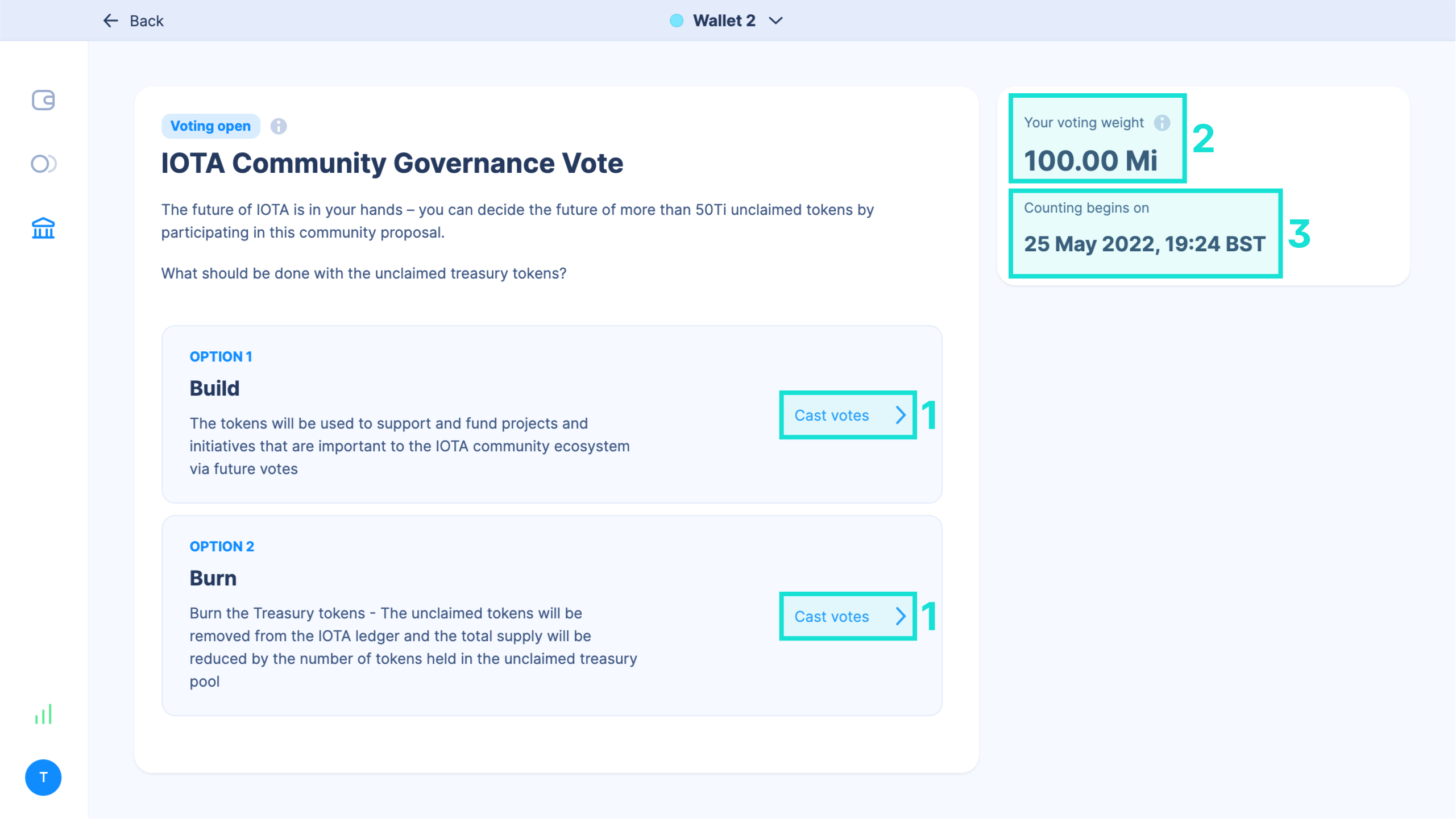
Once the vote has reached the Voting Open date, you can start to vote for your preferred option in the proposal.
- Choose Option 1 or Option 2 by clicking the respective arrows.
- Your voting weight in IOTA tokens
- Displays the time when the next period (in this case, “Counting”) starts.
Cast the vote
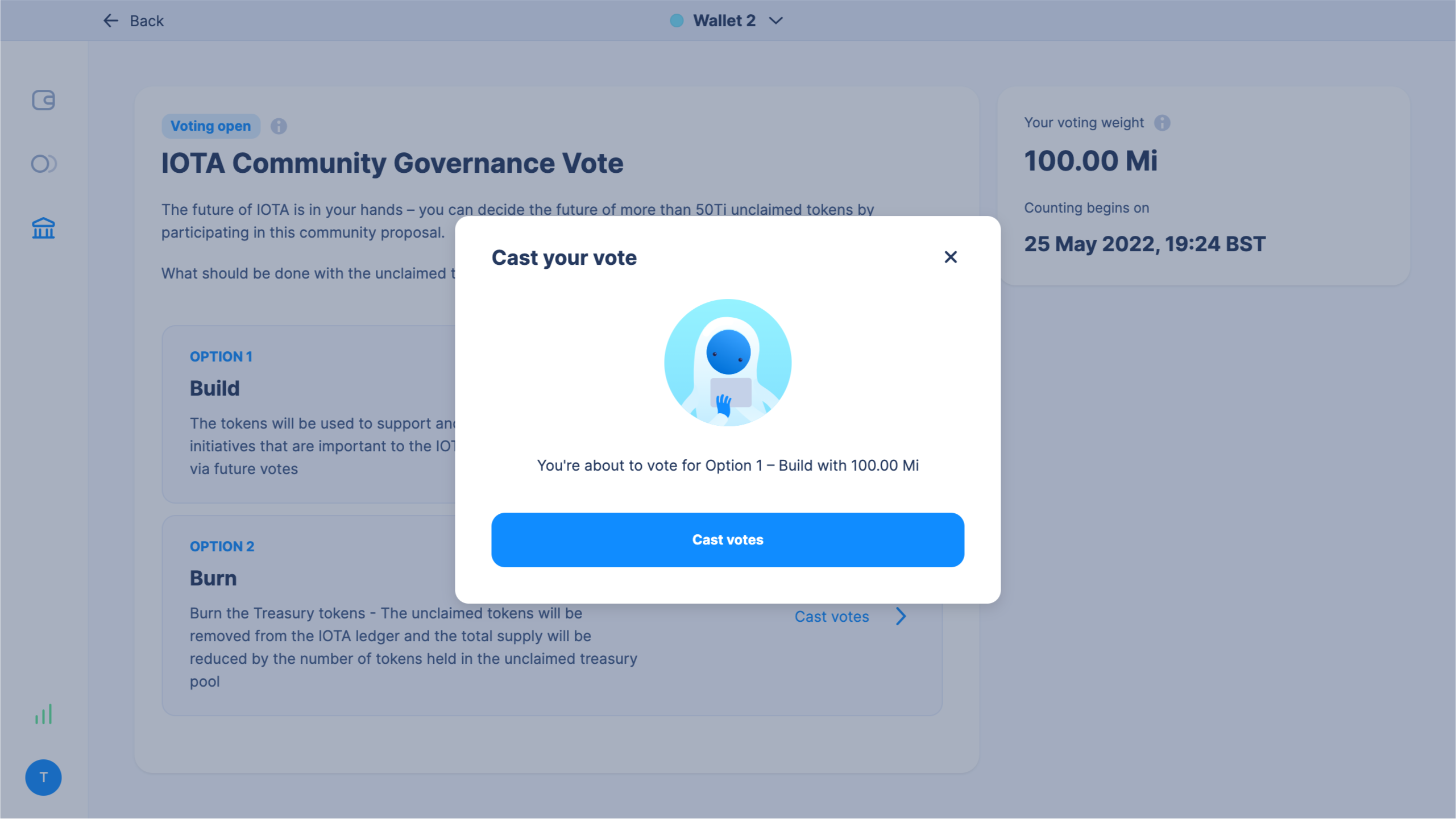
After using the “cast vote” button you are required to confirm the voting transaction with your Stronghold password or Ledger Nano device.
Once you execute, you will vote with all tokens in this wallet. After the voting transaction is confirmed, your tokens will reside in a single address in your wallet and carry the information of your voting decision with them.
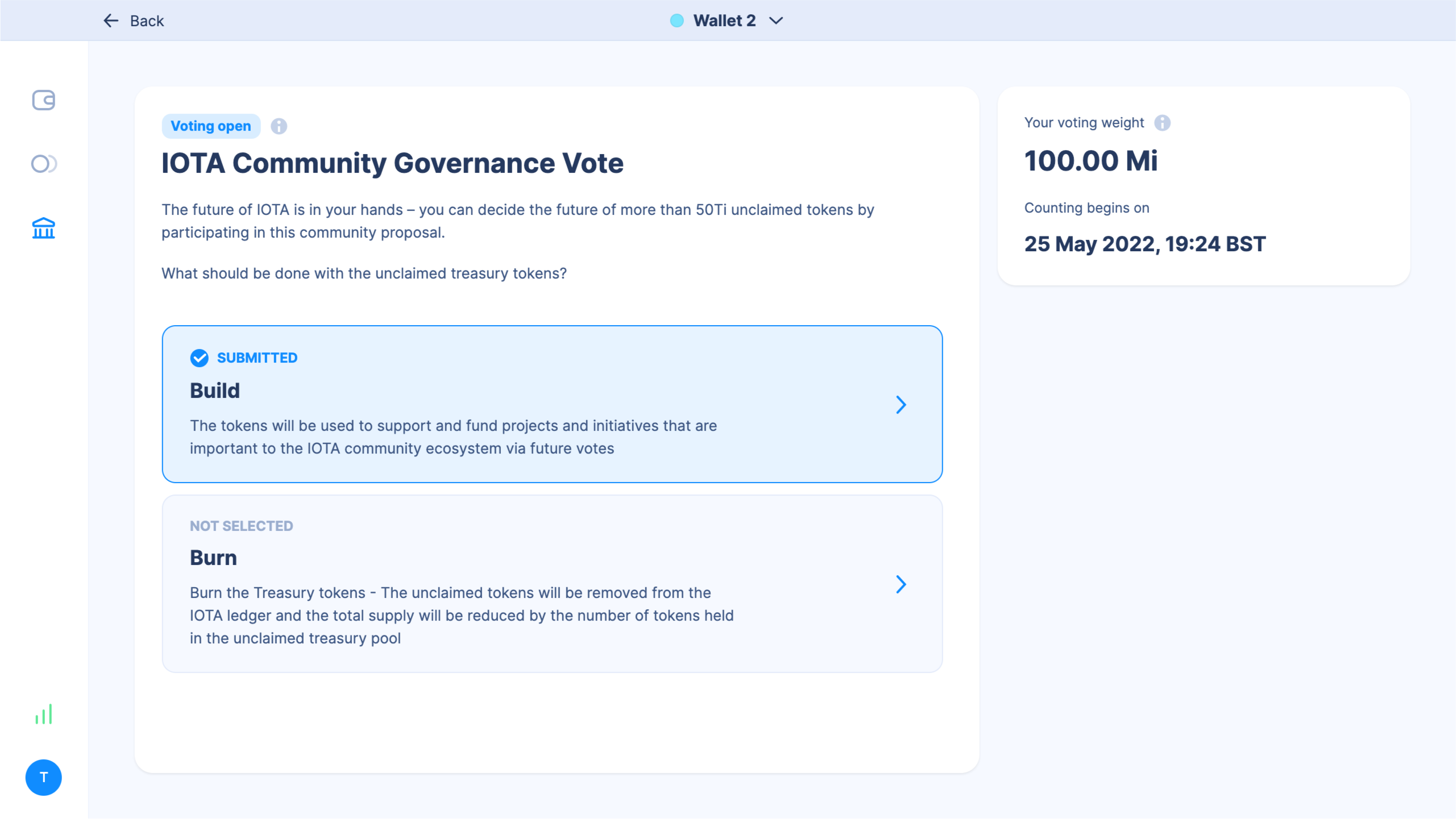
Now you only need to wait until the Counting period starts. Once that starts, you will see the number of counted votes continuously increase in your Firefly wallet for your chosen option.
Once the Counting period has started, your governance dashboard will show additional information on your dashboard:
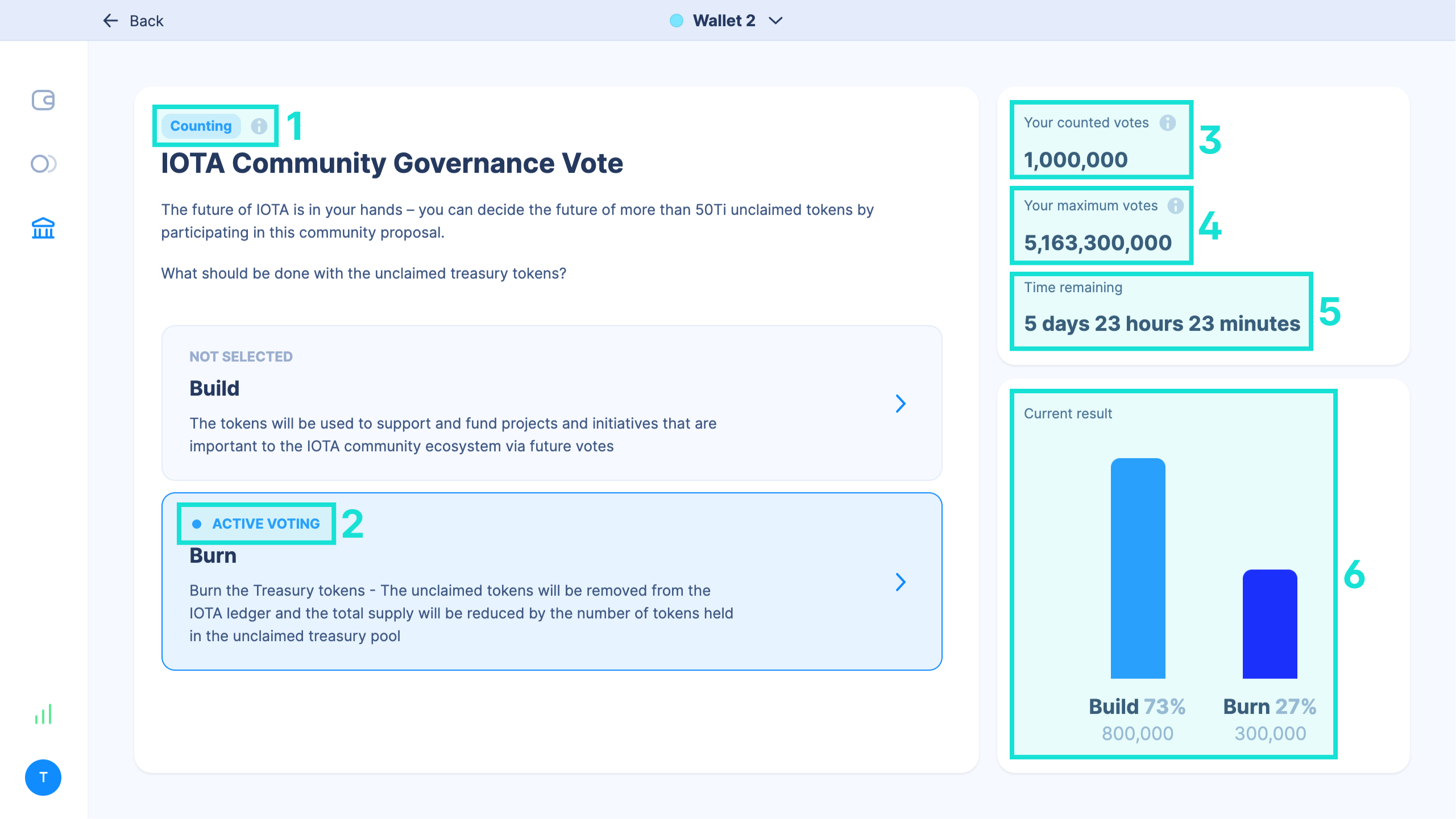
- The proposal has entered the Counting period
- Indicates which option you are currently voting for (your votes are counted!)
- The amount of your already-accumulated votes derived from your used balance and the time you have already participated in the vote.
- The amount of votes that you can possibly reach if you keep the vote unchanged until the end of the counting period
- The remaining time the current period lasts
- Global result count: the current count of all votes globally counted for this proposal.
Results
Once the Counting period is over, your Firefly wallet will display the final global results of the proposal.
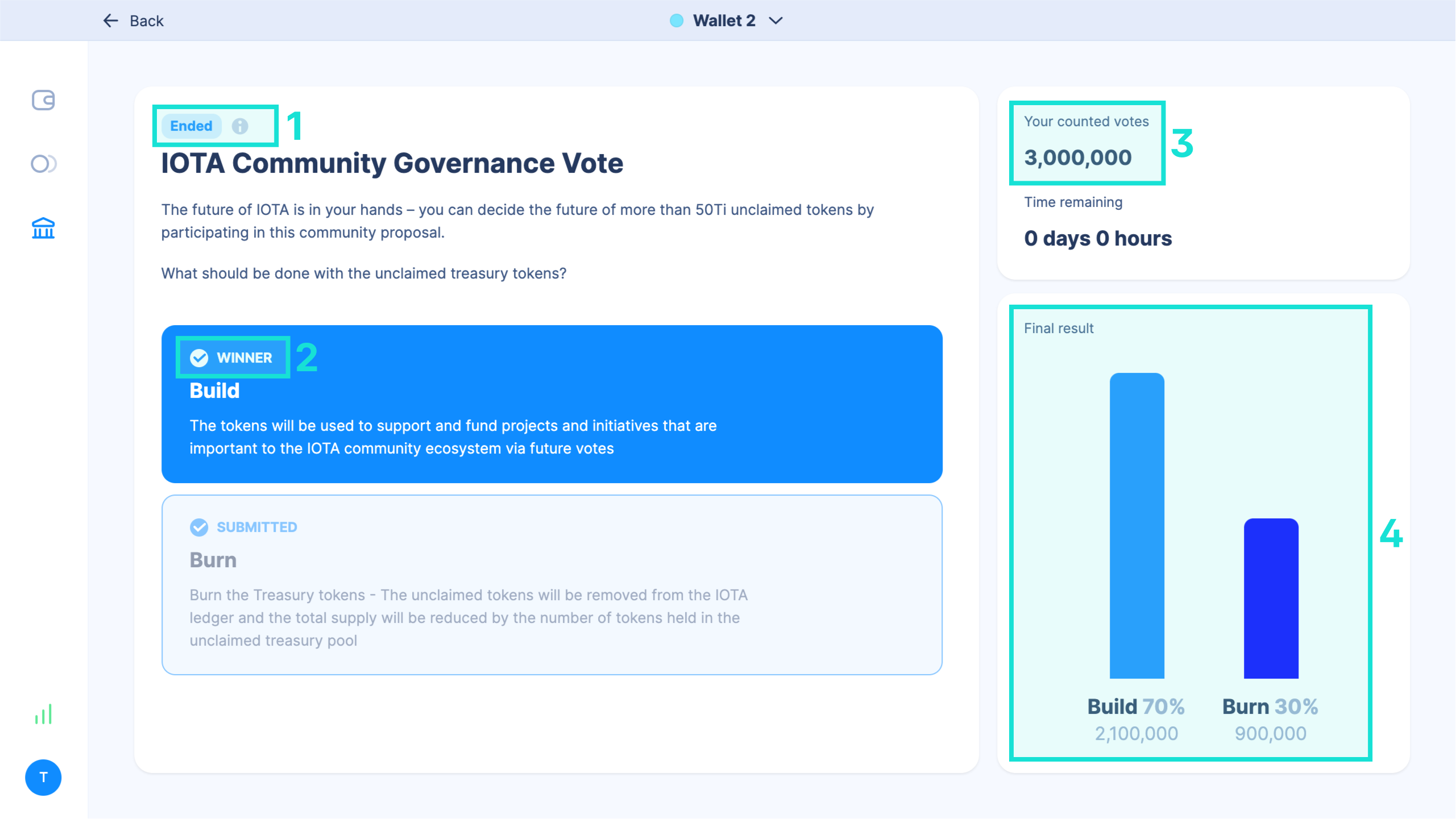
- The vote has ended.
- The option that has achieved the most votes is displayed as the selected winner.
- The number of votes that have been counted for you from this wallet.
- The final global result count of all casted votes in this proposal.
Validation of the results:
Once the vote is over (after the seven-day Voting Open period and the 10-day Counting period), the Hornet node operators that participated in the counting can submit their results to the public GitHub repository that manages the participation events for the nodes. This allows everyone to look into the delivered results and to ensure no discrepancies exist.
At least 24 hours after the voting period, we will publish the confirmed and community-validated results of the first IOTA vote in a follow-up blog post.
Special voting cases:
Adding newly-acquired tokens to a wallet that is already voting:
If you deposit new tokens to a wallet, you will be able to “merge” these newly added tokens into the existing vote. This is possible during the Voting Open and Counting periods.
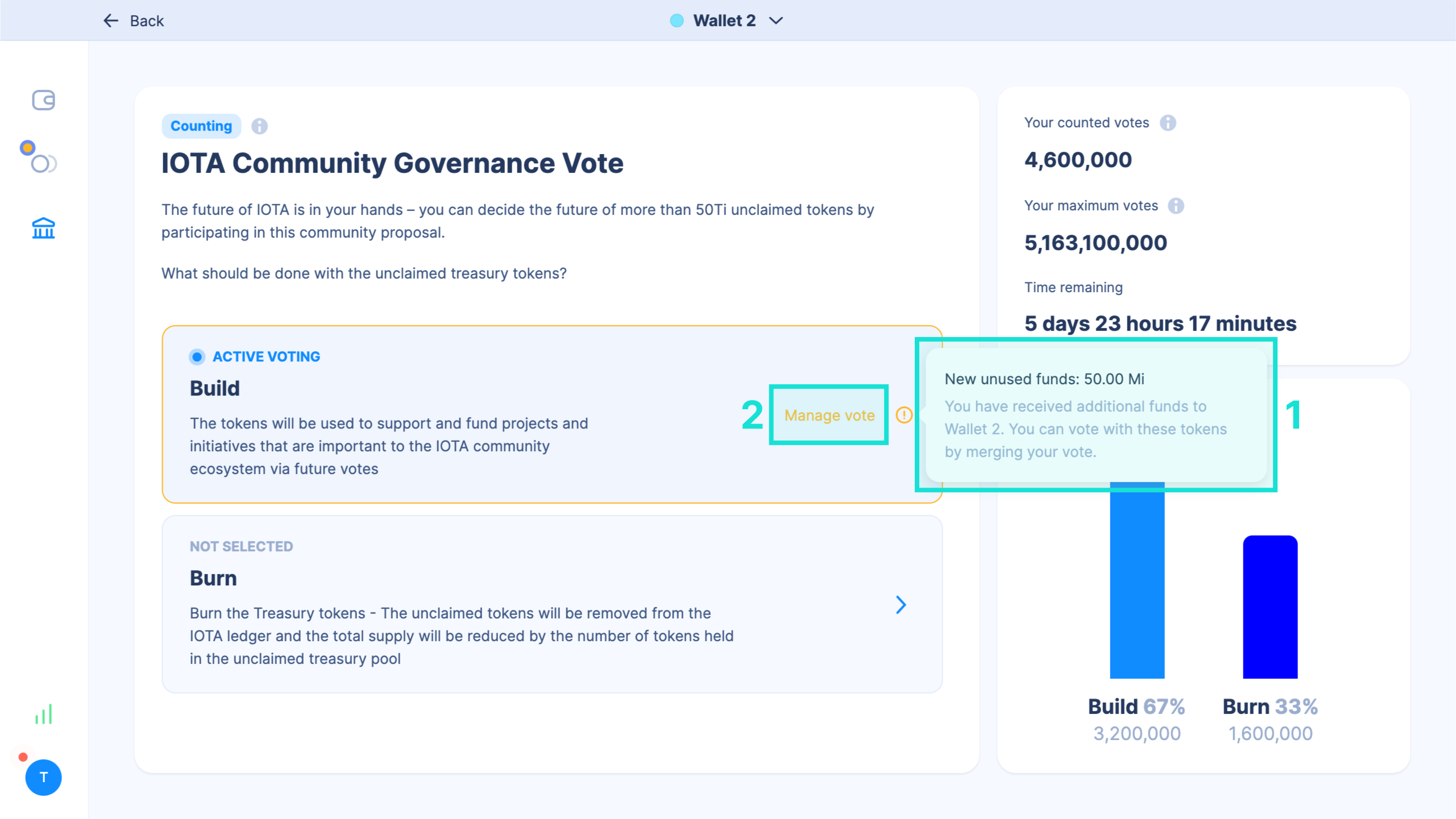
- As soon as new funds have arrived in the wallet, Firefly will indicate that unused funds can be used in the vote.
- Use the “Manage vote” button to merge the newly arrived funds with the already existing vote.
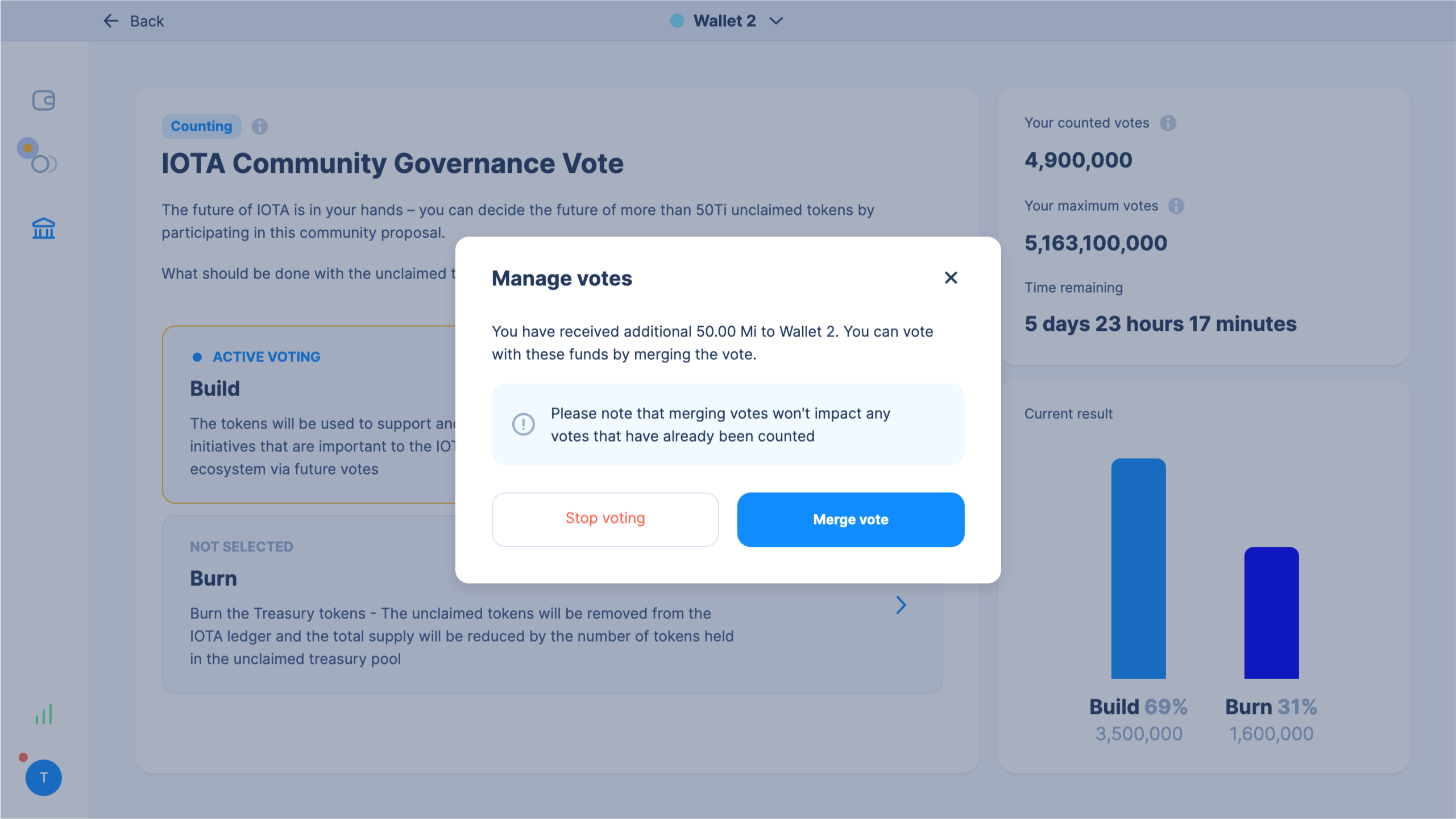
Stopping the vote:
If you want to reduce the tokens used in a vote, or complete stop voting, you can use the “Stop Voting” function. This will remove all your used balances of this wallet from voting in this proposal. You may now withdraw any amount of tokens from this wallet by sending them away in a transaction. Remaining tokens in the wallet can always be used to continue voting as long as the vote has not ended.
Changing your opinion during an ongoing vote:
You will have the opportunity to change your opinion; however, it depends on which phase of the vote you make such a change, and it will have different consequences.
During the Voting Open period:
You can change your vote during the seven-day Voting Open period. Click on the other vote option and execute a vote, this will directly change the vote and from now on your votes will count for the new option.
If you click on your already-selected option, an overlay will open, allowing you to stop your vote. Once you confirm this, you will revert your previous decision and you can initiate a new vote with a different opinion. As in this proposal phase, no votes have been counted yet. Your vote will only count for the new opinion.
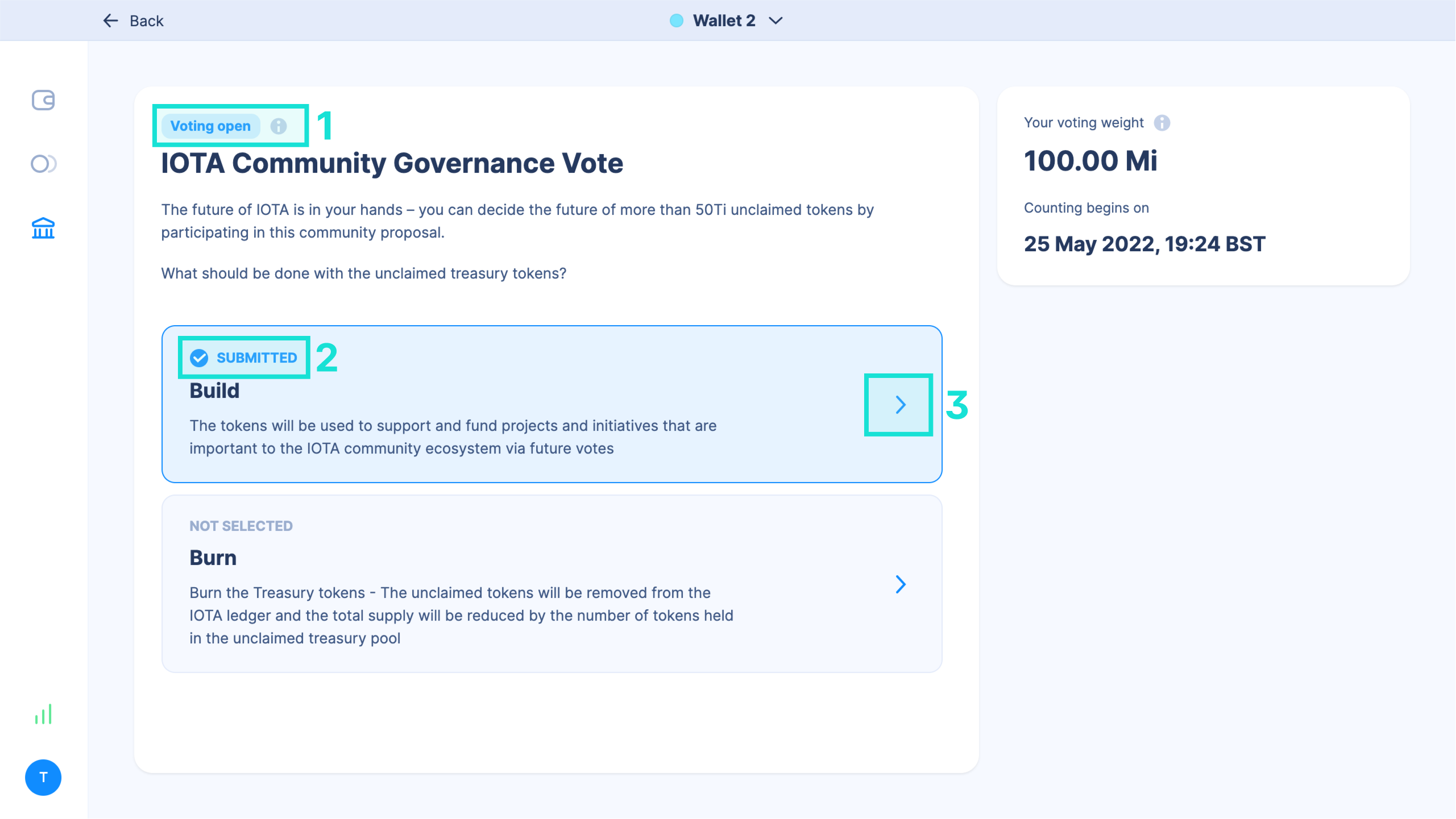
- Displays that you are still in the Voting Open period, so you can change your vote without influencing the counted results.
- Shows your currently selected opinion in the proposal.
- This leads you to the option to cancel the current vote.
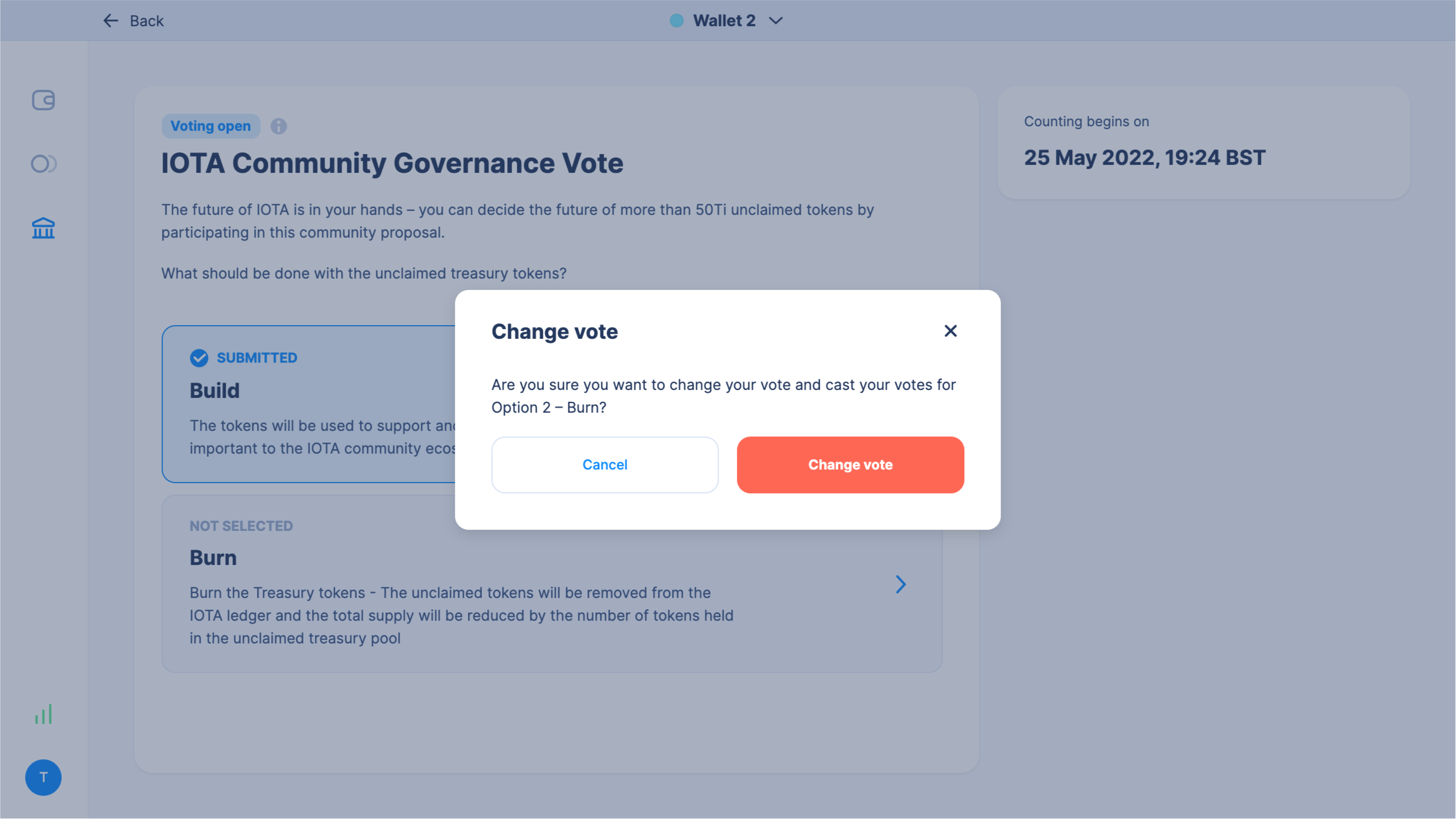
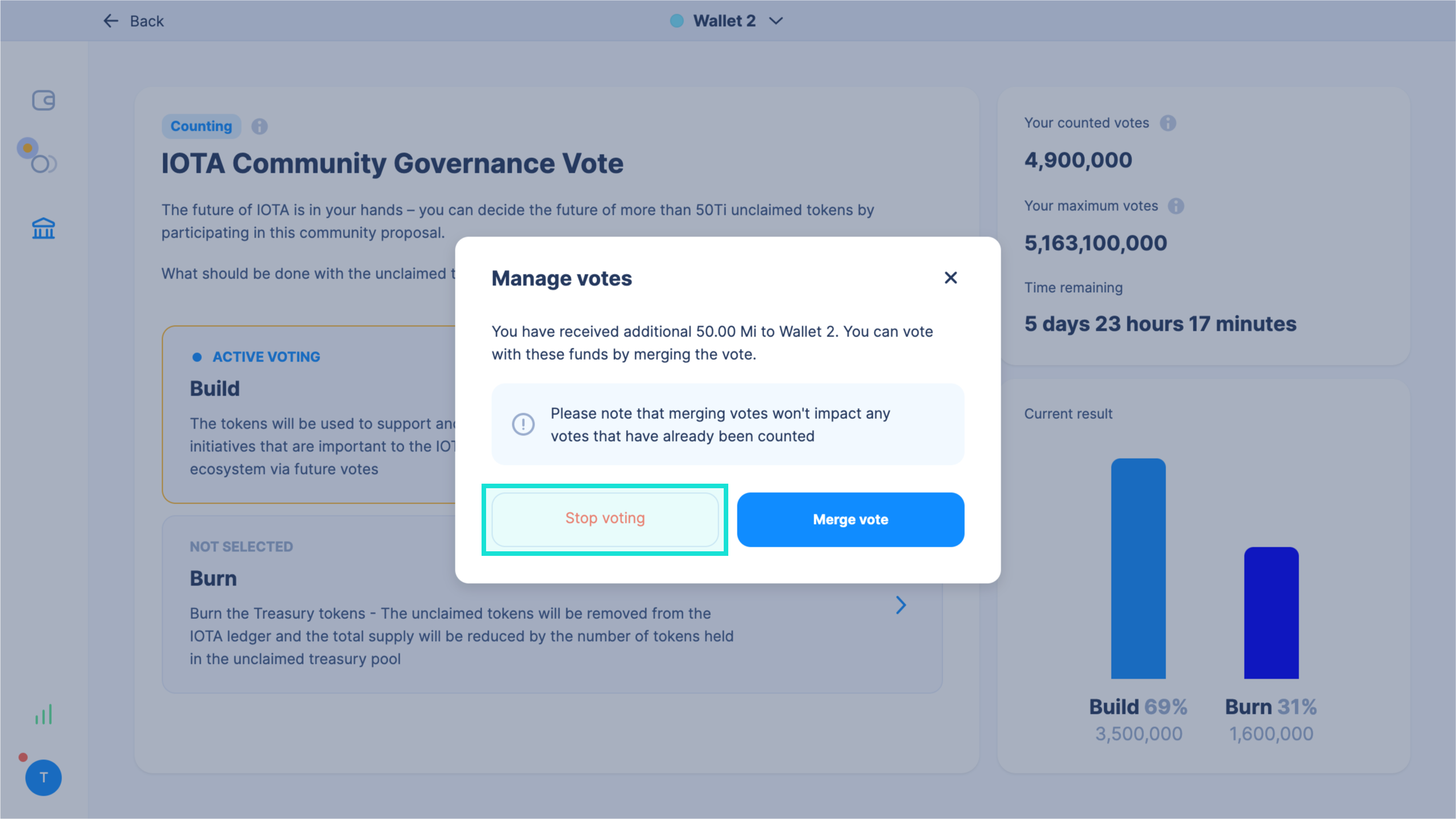
During the Counting period:
As soon as a proposal has reached the Counting period, the nodes in the network count the casted votes of every participant, and you are now accumulating votes for the opinion you have selected. If you want to change your decision now, you can only change future votes but not those already counted for you.
To change your future-counted votes, use the Stop voting function as described above. A warning will remind you that stopping the vote will not revert previously-counted votes Now initiate a new vote choosing the other option. By changing your opinion during the Counting period, you will, in the end, have accumulated votes for both options.
Happy voting!
For more detailed information, the community has prepared an FAQ covering all stages of the vote on iotatreasury.org. Whatever your final decision will be, we wish you a positive voting experience and look forward to more decentralized decision-making in IOTA’s near future. All that’s left is for you to update your Firefly wallet once we have announced the new release, and start voting on Friday, May 27th at 2:00 pm CEST.