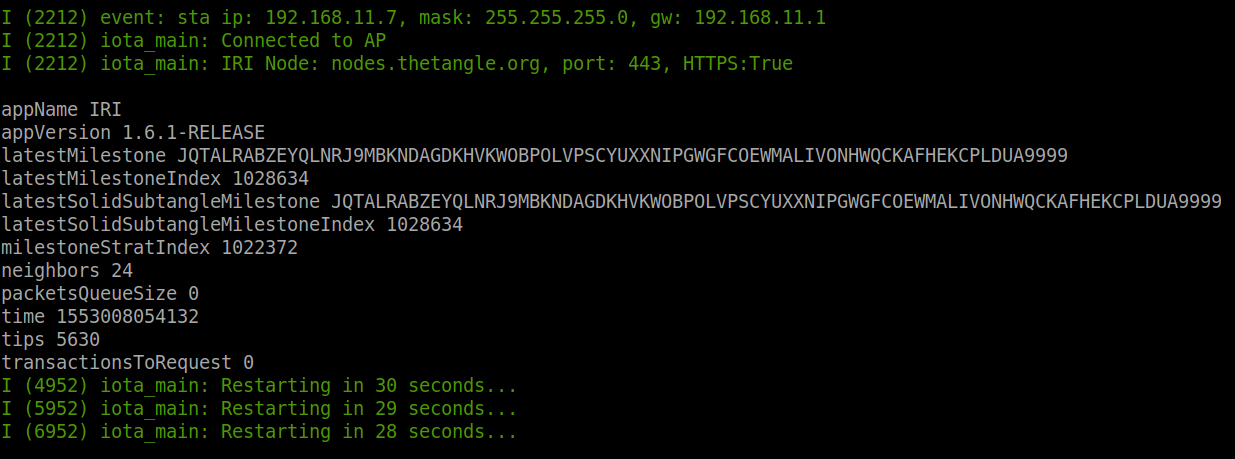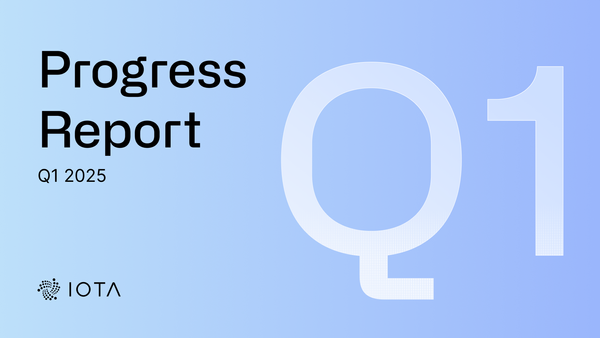Running the IOTA CClient library on ESP32
Update: This library is deprecated with the Chrysalis network upgrade. The rust libraries will be more heavily maintained. Documentation can be found in our latest docs.
CClient is an IOTA client library implemented in C. This is one of the modules in the entangled project. This post outlines how to run CClient in the ESP32 development framework.
If you are new to ESP32, please follow this documentto build and run a hello_world example. Below we describe the CClient build.
Requirements:
- AnESP32-DevKitC
- USB cable —USB A / micro USB B
- ESP32 toolchain
- ESP-IDF (Espressif IoT Development Framework)
Step 1:checkout and initialize the project
This example project calls iota_client_get_node_info() to fetch node information and prints it out on the terminal.
$ git clone --recursive https://github.com/oopsmonk/iota_cclient_esp32.git$ cd iota_cclient_esp32$ bash ./init.shStep 2: WiFi AP Configuration
Let’s setup the WiFi SSID and password for your project.
Note: ESP32 only supports the WiFi 2.4GHz channel.
$ idf.py menuconfigNavigate to IOTA CClient Configuration and input your SSID and password.
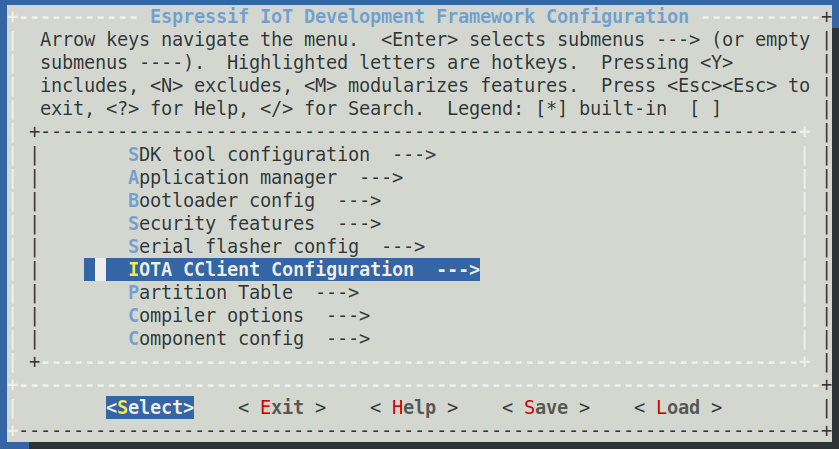
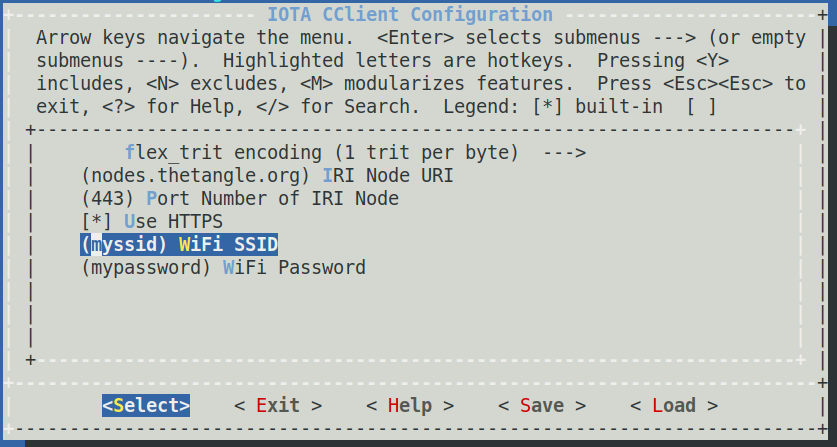
Setup 3:Build and flash image
Now you are ready to build and flash the image to the ESP32. Please connect to the device via USB.
$ idf.py build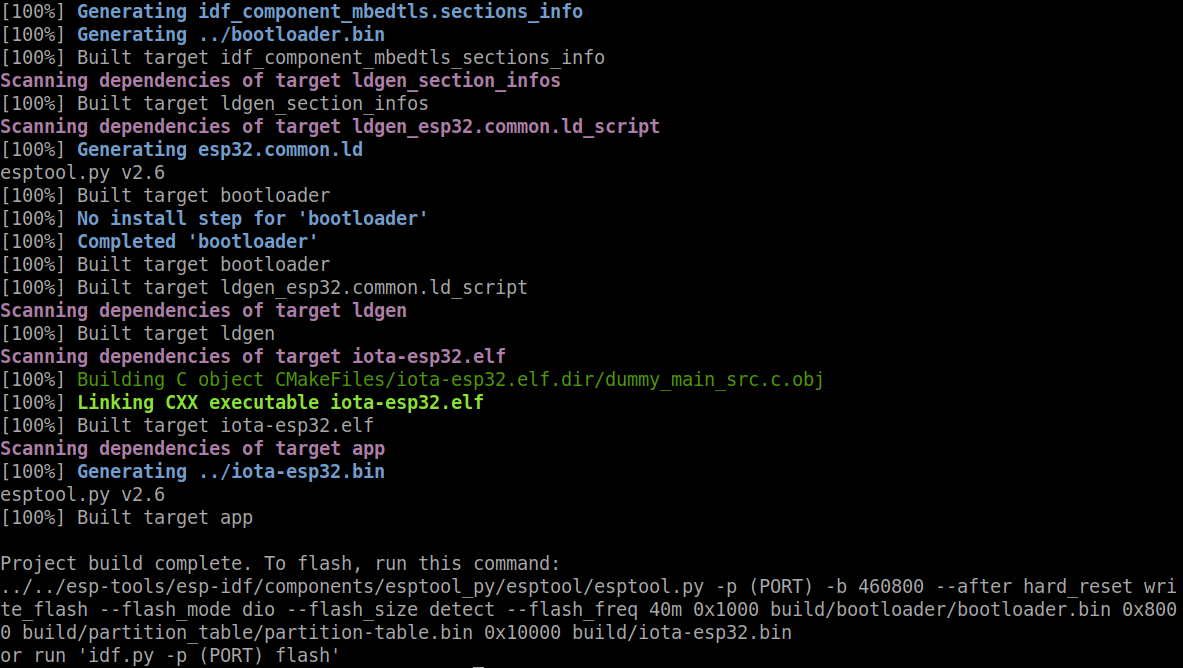
$ idf.py -p /dev/ttyUSB0 flash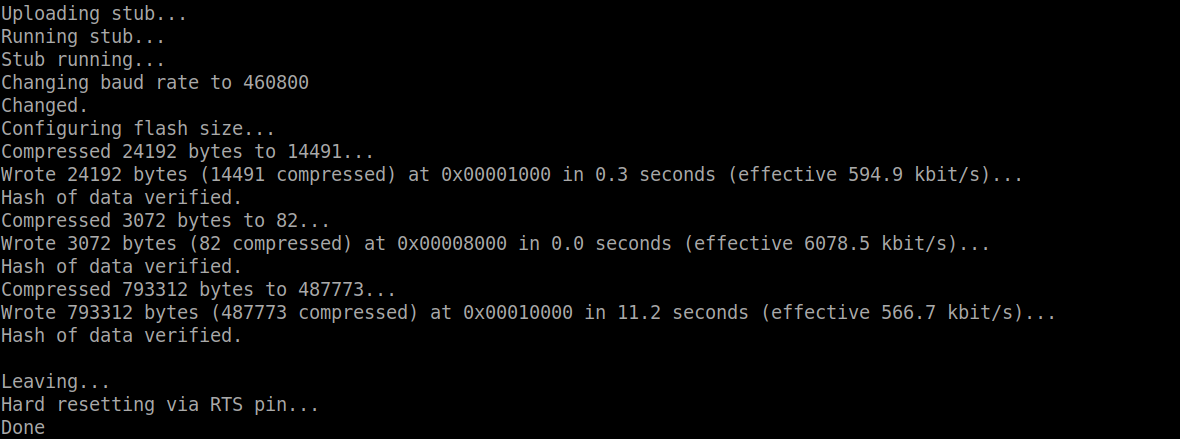
$ idf.py -p /dev/ttyUSB0 monitor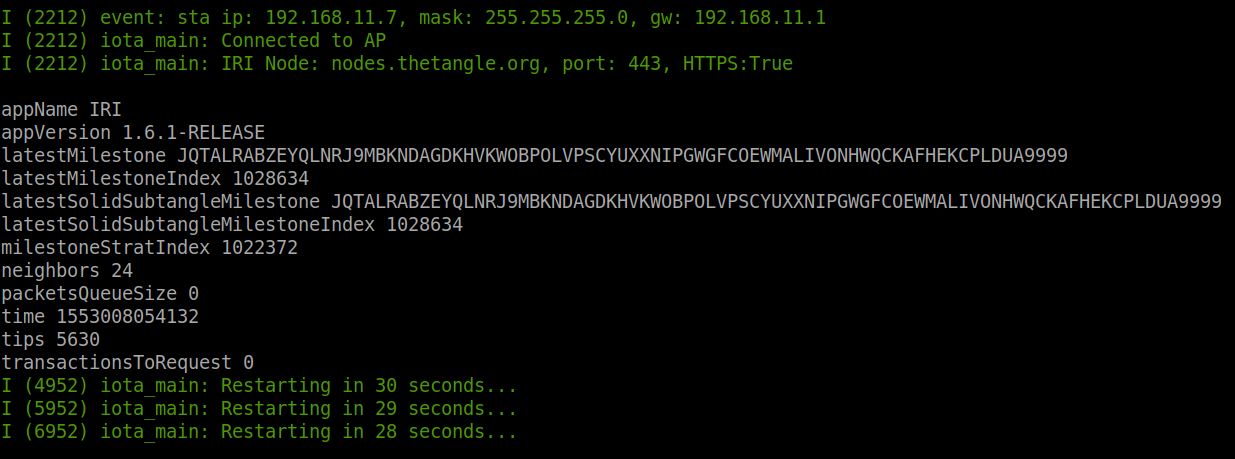
And you are up and running.
CClient is still an early development stage, but the core and extended APIs are ready to use, so you can:
- Test CClient APIs on ESP32
- Porting CClient to other IoT devices
- Report bugs on the entangled repo
Please join us and continue the conversation on the #entangled-discussion channel of the IOTADiscord.